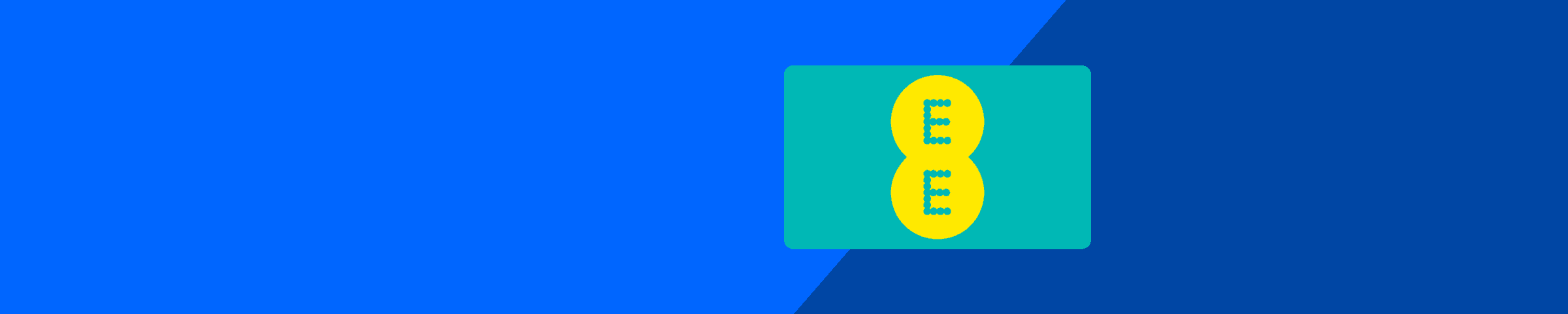EE Top Up

£ 25.00EE E-voucher 25 £
Direct delivery
Other Call credit:
EE Top Up
EE is a mobile service provider and one of the largest networks in the UK. It’s known for its wide variety of plans, high-speed data, and extensive coverage.
With EE, you can choose from monthly plans, long-term contracts, or simply a flexible pay-as-you-go SIM. Within EE’s pay-as-you-go options, there are a number of extras to choose from, including a Saver Plan, Free Data Boosts, and Data Rollover.
EE is a great choice for everyone who values excellent coverage at affordable prices. It can also be interesting for those trying to manage their budget better. EE’s prepaid options are easy to use, affordable, and even easier to top up.
EE’s top benefits
When picking a mobile service provider, it’s important to have a clear idea of its pros and cons. Here is a quick overview of the top benefits EE can offer you:- Wide choice of plans: EE has a plan for everyone - from long-term contracts to monthly plans, to prepaid SIMs. You can stay flexible and, as your needs change, your plan can change with you.
- Widest UK coverage: EE has the strongest UK network in terms of signal strength, including in rural areas.
- Easy online top-ups: It’s easy to top up EE credit online, on Mobiletopup.co.uk.
What can you use EE for?
EE is great for affordable pay-as-you-go plans that fit your needs. It can also be a good choice for long-term contracts. With its wide choice of plans, you can find one that fits your needs and mobile usage. You can also use your EE SIM while travelling abroad. While EU roaming is not included in all plans, you can easily activate a temporary add-on to ensure affordable rates during your trip. Because of its flexibility and extra perks, EE can help you manage your monthly budget, while staying in touch with family and friends anywhere.EE use cases
| Type of mobile user | Description | How EE can help |
| Light user | You only occasionally use your phone and don’t want to be tied to recurring costs. | You can choose a pay-as-you go SIM from EE to make sure you’re not paying for anything you won’t use. |
| Traveler | You often travel outside the UK and want to keep using your phone without overpaying for roaming. | While roaming is not included in EE plans by default, you can activate a roaming add-on for your destination as needed. This guarantees you the best rates. |
| Rural area residents | You live in a remote area of the UK and want to ensure good network coverage. | EE provides extensive coverage and is one of the best choices for reliable connectivity if you live in a rural UK area. |
| Heavy mobile data users | You use a lot of mobile data and speed is important to you. | EE consistently scores as the UK’s fastest mobile network, with superior 4G and 5G speeds. |
Frequently Asked Questions
Instant code delivery by email
Safe & secure payment
Certified reseller