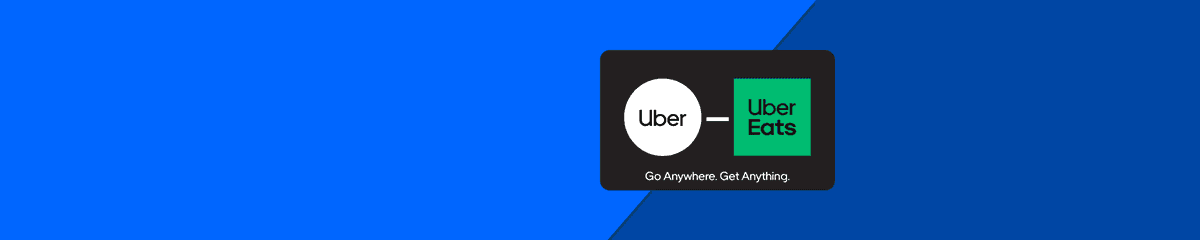Uber Eats Gift Card UK
Uber Eats Gift Card UK
The Uber Eats Gift Card is a prepaid card you can use as credit in the Uber Eats app. It’s a great gift for any foodie, ensuring they can get their favourite meal delivered at their doorstep.
You can also get an Uber Eats voucher for yourself - it’s like putting some budget aside for spontaneous fun times. Gift cards don’t expire, so there’s no rush to spend your credit.
Keep in mind that Uber Eats Gift Cards are country-specific, so you need to make sure you’re buying a prepaid card for the country you’re planning to use it in. All Uber Eats gift cards you buy online on Mobiletopup.co.uk can only be used in the UK.
Uber Eats Gift Card’s top benefits:
There are many reasons to buy an Uber Eats Gift Card - here are some of its top benefits:- No expiration date: Your Uber Eats voucher is valid forever. Whether you buy it for yourself or someone else, there will be no time pressure to spend it.
- Flexibility: With an Uber Eats voucher, you can enjoy any meal offered on the Uber Eats UK app.
- WIde availability: Not only can you buy Uber Eats Gift Cards in physical shops, but they are also available online (e.g. on Mobiletopup.co.uk). That’s convenient for last-minute gifts.
What can you use an Uber Eats Gift Card for?
That’s the best part - you can spend your gift card balance on any meal or offer available on the Uber Eats UK app. This makes the cards a good choice for yourself or as a gift.Uber Eats Gift Card use cases
| Type of user | Description | How an Uber Eats Gift Card can help |
| Last-minute gift giver | You are looking for a last-minute gift for a loved one who likes convenience. | Uber Eats vouchers are available online on Mobiletopup.co.uk - and you can even get a printable gift wrap for them for a classy touch. |
| Parents of students | You want to make sure your older children get a proper meal when away from home. | With an Uber Eats Gift Card, you can rest assured that your children will have enough credit to order a meal in when they need it. |
| Employers | You want an affordable and useful gift for your team. | The Uber Eats Gift Cards are available in different values, depending on your budget. And because everyone likes take-away once in a while, your employees will be sure to enjoy it. |
| Budget-conscious user | You want to set aside some budget for last-minute meals. | When using the Uber Eats Gift Card, you can add credit to your Uber account that will not expire once redeemed. You can use that meals budget anytime. |
Frequently Asked Questions
Instant code delivery by email
Safe & secure payment
Certified reseller