Mobiletopup.co.uk is a certified reseller of Google Play

Google Play Codes: Complete Guide
Google Play Codes serve as the gateway to a universe of digital delights, providing access to an array of content from games to movies, music, and beyond. Dive into the comprehensive overview of Google Play Codes and embark on a journey of endless entertainment options.
Understanding Google Play Codes
Google Play Codes come in various forms:- Gift Cards: Ideal for personal use or gifting, these codes can be applied to any purchase on the Google Play Store.
- Promotional Codes: Offered during special promotions, these codes unlock discounts or free access to specific apps and content.
- Redemption Codes: Linked to particular apps or content, granting access or additional in-app benefits.
Redeeming Your Google Play Code
1. Access the Google Play Store Website or App2. Navigate to the Menu Bar3. Enter Your Code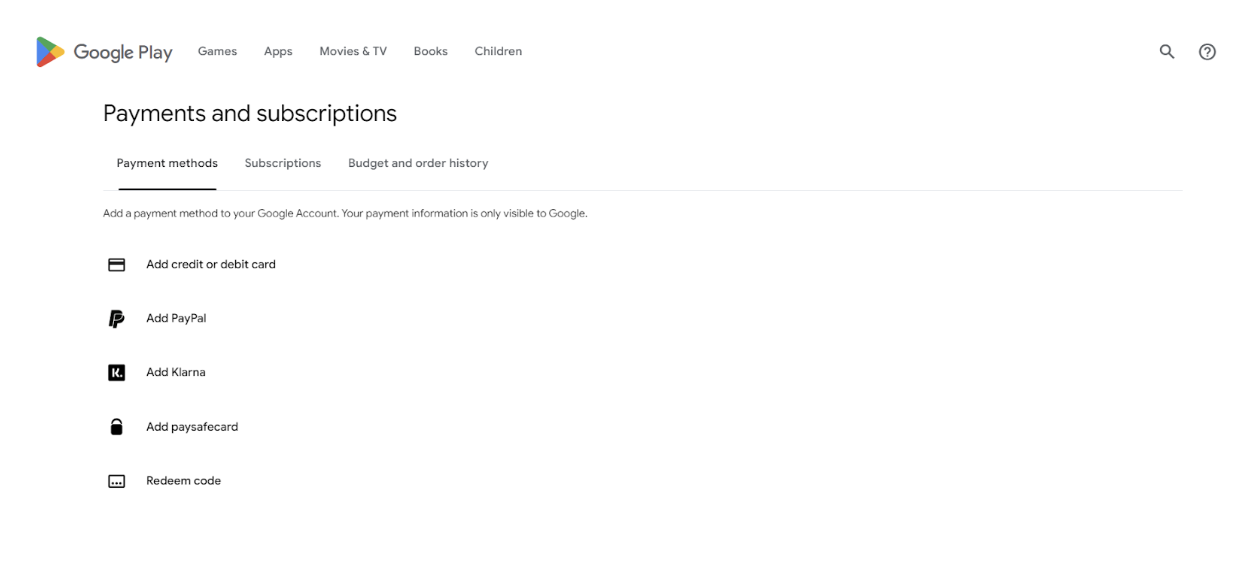 4. Confirm and Enjoy
4. Confirm and Enjoy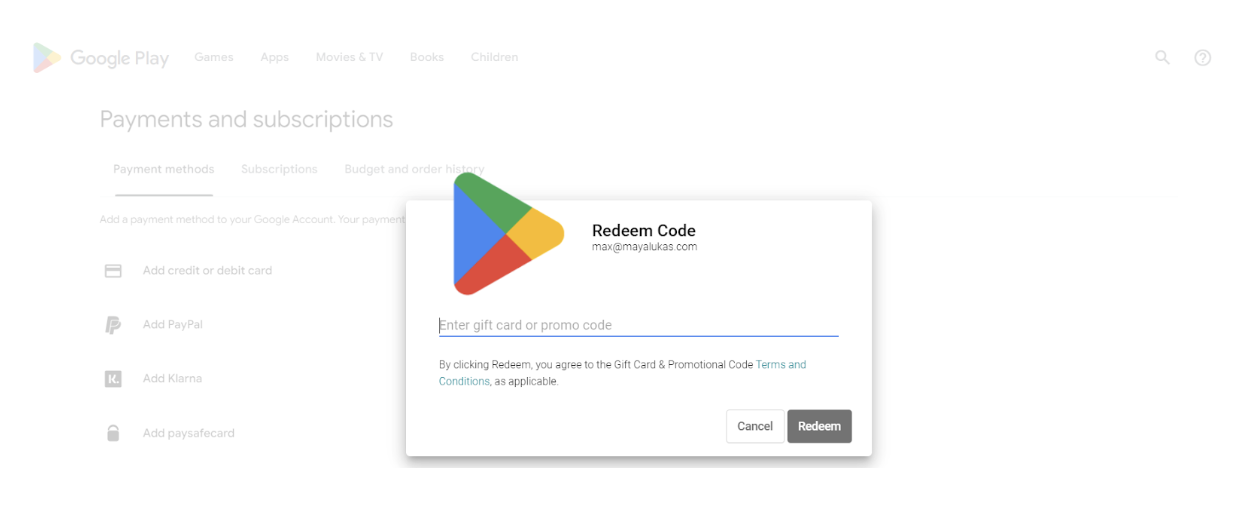
Utilizing Google Play Codes
Google Play Codes unlock a treasure trove of digital content:- Apps and Games: Explore the latest releases and essential applications.
- Movies and Music: Access a vast library of entertainment spanning movies, music, and TV shows.
- Books: Immerse yourself in ebooks and audiobooks across all genres.
- In-App Purchases: Enhance your app and game experience with premium content.
Managing Google Play Codes
Effortlessly keep track of your Google Play Codes:- Checking Balance: Monitor your balance under the “Payments & Subscriptions” section in the Google Play Store.
- Expiry Dates: Be mindful of expiration dates on promotional codes to maximize their use.
- Security Measures: Protect your codes by safeguarding your credentials and avoiding sharing code details publicly.
Unlock Digital Delights with MobileTopUp
For seamless purchases and reliable service, consider MobileTopUp.co.uk. Enjoy instant delivery of Google Play codes, secure payment options, and exceptional customer support, ensuring a hassle-free experience every time you top up your account.Download Mobiletopup.uk app for iOS | Download Mobiletopup.uk app for AndroidFrequently Asked Questions
What is the difference between Google Play Codes and Gift Cards?
Google Play Codes encompass various types of codes, including gift cards, promotional, or redemption codes. Each serves a different purpose but all provide value on Google Play. Gift cards are specifically for adding credit to your Google Play account, while promotional and redemption codes may offer discounts or access to specific content.
How do I redeem a Google Play Gift Card?
To redeem a Google Play Gift Card, follow these steps:
- Open the Google Play Store app or visit the website.
- Go to the menu and select "Redeem" or "Payments & Subscriptions."
- Enter the code from your gift card and follow the prompts to redeem the value.
Can promotional codes be used for any app or content?
Promotional codes are typically specific to certain apps or content, as determined by the terms of the promotion. They may offer discounts or free access to selected items.
What can I purchase with a Google Play Gift Card?
You can use a Google Play Gift Card to purchase a wide range of digital content, including apps, games, movies, books, and in-app purchases.
How do I check the balance of my Google Play Gift Card?
To check your Google Play Gift Card balance:
- Open the Google Play Store app or website.
- Go to the menu and select "Payments & Subscriptions."
- Your balance will be displayed under the payment methods section.

