Mobiletopup.co.uk is a certified reseller of Google Play

Pay with Google Play Credit: Broad Spectrum
In the dynamic world of digital transactions, convenience is key. With Google Play Credit, you can streamline your purchases on the platform, enjoying a hassle-free payment experience. Let's check how you can pay with Google Play Credit and explore its diverse benefits.
Paying with Google Play Credit
When it comes to purchasing digital content, Google Play Credit offers users a straightforward payment method. Here's an overview of the process and its perks:Overview of the Process
Paying with Google Play Credit is a simple process. You can add credit to your account through various ways, such as gift cards or direct purchases. Look no further:- Google Play voucher £5
- Google Play voucher £10
- Google Play voucher £25
- Google Play voucher £50
- Google Play voucher £100
What to Buy with Google Play Credit
Choosing what to buy can sometimes be overwhelming. To help you get started, here are some popular recommendations across different categories:- Apps: Explore productivity apps like Microsoft Office, Google Workspace, Evernote or entertainment apps like Netflix & Spotify.
- Games: Dive into popular titles like Among Us, Fortnite, Pokémon GO or Candy Crush Saga.
- Movies: Enjoy blockbuster hits, such as Avengers: Endgame, The Dark Knight, Jurassic Park, or even timeless classics from the comfort of your device.
- Books: Dive into captivating stories such as “Harry Potter and the Sorcerer's Stone”, informative non-fiction such as “The Power of Habit”, or educational materials like “A Brief History of Time” by Stephen Hawking.
- Music: Discover new artists, such as Kendrick Lamar & Taylor Swift, stream your favorite albums, or create personalized playlists for any occasion.
Benefits and Convenience
The primary advantage of using Google Play Credit lies in its convenience. By eliminating the need for credit cards or other payment methods, you can start your journey with just a few clicks. Moreover, it provides a seamless payment experience without the hassle of entering sensitive financial information repeatedly.How to Pay with Google Play Credit
Navigating the payment process with Google Play Credit becomes a breeze when you follow our step-by-step guide:- Select your preferred product from the Google Play Store.
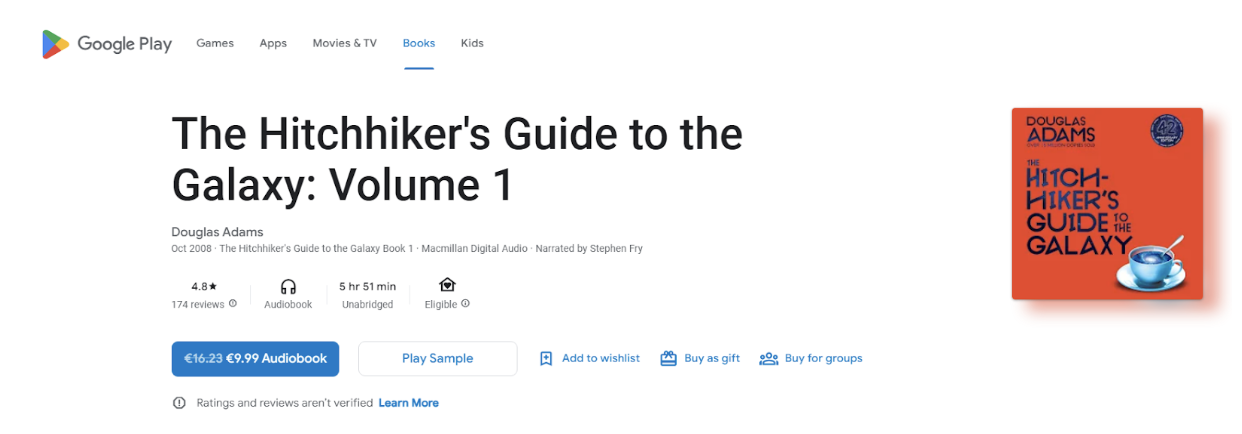 2. Complete Transaction: Confirm the payment, and the amount will be deducted from your Google Play Credit balance.
2. Complete Transaction: Confirm the payment, and the amount will be deducted from your Google Play Credit balance.Payment Options
Google Play offers a variety of payment methods to accommodate different preferences and security needs. Whether you prefer redeeming a Google Play gift card, credit/debit card, PayPal, Klarna, or Paysafecard.Google Play account balance
1. Verify Balance: Ensure you have sufficient credit in your account to cover your Google Play purchase. Ran out of credit after checking your balance?2. Adding to your Google Play Credit: Simply add credit to your account through various methods, such as gift cards, PayPal, credit cards, and more. Google Play Gift Cards are a popular choice for gifting or personal use and come in various denominations offered by authorized Google Play partners such as Mobiletopup.co.uk, where you simply choose the amount you want to top-up your account and select the payment method that is more convenient for you. After that, you will receive a code within seconds. Redeeming the code can be easily done by:- Open Google Play.
- Tap the menu icon.
- Select “Payments & subscriptions”.
- Select "Redeem gift code", enter the code received by Mobiletopup.co.uk
Supported Platforms and Services
Google Play Credit can be used across a wide range of platforms and services within the Google ecosystem. From the Google Play Store to in-app purchases, you have the flexibility to use your credit seamlessly.However, it's essential to note limitations or exclusions, particularly for certain subscriptions or services that may not accept Google Play Credit as a valid payment method, as it is required to be part of the Google Play ecosystem.Google Play Games and Payment
For avid gamers, Google Play Credit presents an enticing opportunity to enhance their gaming experience. Whether it's unlocking premium features, purchasing in-game currency, or accessing exclusive content, Google Play Credit offers gamers a convenient way to make in-game purchases.Start shopping now with your Google Play credit
Maximize your Google Play experience while enjoying a seamless payment journey. Embrace the simplicity of Google Play Credit and elevate your digital transactions today! For a reliable and fast way to buy Google Play vouchers, visit Mobiletopup.co.uk. They offer a secure and swift solution to top up your Google Play balance, ensuring you have the credit you need for all your digital content.
Frequently Asked Questions
How can I use my Google Play Credit to make purchases?
Simply select your preferred product from the Google Play Store, review your balance, and reload your Google Play credit if necessary with your preferred payment method such as gift cards, before completing the transaction during checkout. The amount will be deducted from your available credit.
Where can I use Google Play Credit as a payment method?
Google Play Credit can be used across various Google platforms and services, including the Google Play Store, in-app purchases, and subscriptions, but only within the Google Play ecosystem.
Are there any restrictions on what I can buy with Google Play Credit?
While Google Play Credit is versatile, certain restrictions may apply, particularly for subscriptions or services that are outside the Google Play ecosystem.
Can I use Google Play Credit to pay for subscriptions or memberships?
Yes, Google Play Credit can be used to pay for subscriptions or memberships within eligible services on the platform, such as YouTube Music or Disney+.
How do I check my Google Play Credit balance before making a purchase?
Log in to your Google account.
Visit the website & tap on the menu icon.
Navigate to “Payments & Subscriptions”.
Select the tab “Budgets & Order History”.

