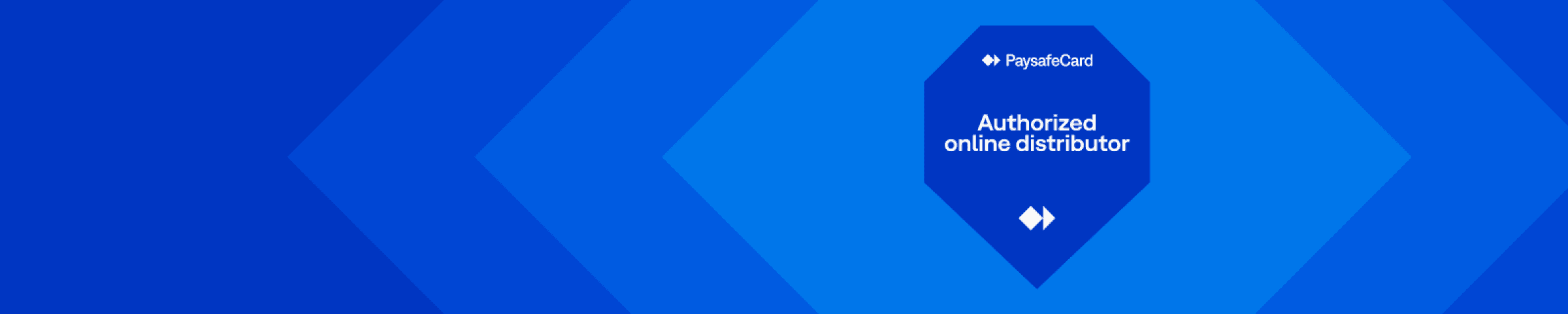Mobiletopup.co.uk is a certified reseller of PaysafeCard

How to Request a PaysafeCard Refund: A Simple Guide
If you’re looking to get money back from a PaysafeCard, you’re in the right place. Whether you want to return a PaysafeCard code you never used, or you want to reverse a purchase made with that code, you’ll find the answers you need below.
Summary
In short, it’s possible to get a refund of your PaysafeCard voucher (also known as PaysafeCard PIN), as well as purchases made with it. However, conditions apply and it’s important to ensure your eligibility before taking further action.What you'll learn:
- Whether your PaysafeCard voucher or purchase is eligible for a refund;
- How to submit a refund request to PaysafeCard, or a merchant;
- How long you need to wait for your refund;
- Why your refund request may be rejected.
Refund for an unused PaysafeCard voucher (PIN)
If you bought a PaysafeCard voucher (16-digit code) and haven’t used it, you may be able to request a refund. Note that this could differ based on local regulations, so it’s always a good idea to check PaysafeCard’s terms and conditions for your country.Before requesting a refund for your unused digital code, keep this in mind:- The code must be unused (i.e. not redeemed). If you have a used code with some remaining balance you’d like to withdraw, you can arrange that yourself in your PaysafeCard account. In case you don’t have an account or you run into issues, you should contact PaysafeCard’s Customer Service.
- The bank account where you want to receive a refund must be in your name. You may be asked to verify your identity during the process.
- Add your voucher to your PaysafeCard account – from there, you’ll be able to withdraw its value into your bank account.
- Or, fill in the Refund Request form to get assistance from PaysafeCard’s Customer Service team.
Refund for your remaining PaysafeCard balance
While not technically a refund, you can withdraw the funds in your PaysafeCard account or prepaid PaysafeCard Mastercard anytime. You can do so from within your PaysafeCard account, and only to a bank account under your name. Note that a fee will be deducted from the withdrawn amount – this varies per country but is always indicated in PaysafeCard’s terms and conditions.How to request an account balance refund
Whether you want to refund your PaysafeCard account balance or PaysafeCard Mastercard balance, you have two options:- Withdraw your funds from within your PaysafeCard account – either to the bank account associated with it, or to another account under your name;
- Or, simply fill in the Refund Request form, attach the required documents, and let the Customer Service team support you.
Refunds for purchases made with PaysafeCard
If you used PaysafeCard to pay at an online shop or merchant and want your money back, the process depends on the merchant’s refund policy. PaysafeCard itself does not refund payments made at other platforms. This applies regardless of how you paid – with a 16-digit code, your MyPaysafeCard account, or your PaysafeCard Mastercard.How to request a refund from an online merchant
To request a refund for something you bought on a third-party website, you’ll need to contact the merchant’s Customer Service department. Provide proof of purchase, as well as any additional information that may help them process your request more efficiently. Note that you’ll need to submit your request to the online merchant within 14 days after purchase – otherwise you’ll be ineligible for a refund. Whether and when your refund request will be approved depends on the merchant’s policy and is not within PaysafeCard’s hands.Pro tips for requesting a refund
PaysafeCard refunds are simple to request, but a few key rules apply:- Refunds are only paid via bank transfer to a personal account in your name, not back to a voucher.
- All uploaded documents must be clear and under the file size limit.
- A processing fee is deducted from your refund, and once submitted, a refund can’t be canceled.
- Approved refunds usually arrive within 3–5 business days; if it takes longer, contact PaysafeCard Customer Service.
What if your PaysafeCard refund request is denied?
If your PaysafeCard refund request is denied, it’s usually because your personal or bank details didn’t match, the documents you provided were unclear, or you weren’t eligible for a refund according to the terms for your region. If this happens, request a clarification from PaysafeCard’s Support team, and, if possible, correct the issue and resubmit your form.Conclusion
Recovering funds from PaysafeCard is possible under certain conditions, whether for an unused PaysafeCard voucher or leftover account balance. But if you used PaysafeCard to purchase something, you’ll need to request a refund from the merchant, not from PaysafeCard. With the simple steps and pro tips shared here, you’ll be well-equipped to assess whether you’re eligible for a PaysafeCard refund and how to go about it.Frequently Asked Questions