Mobiletopup.co.uk is a certified reseller of PaysafeCard
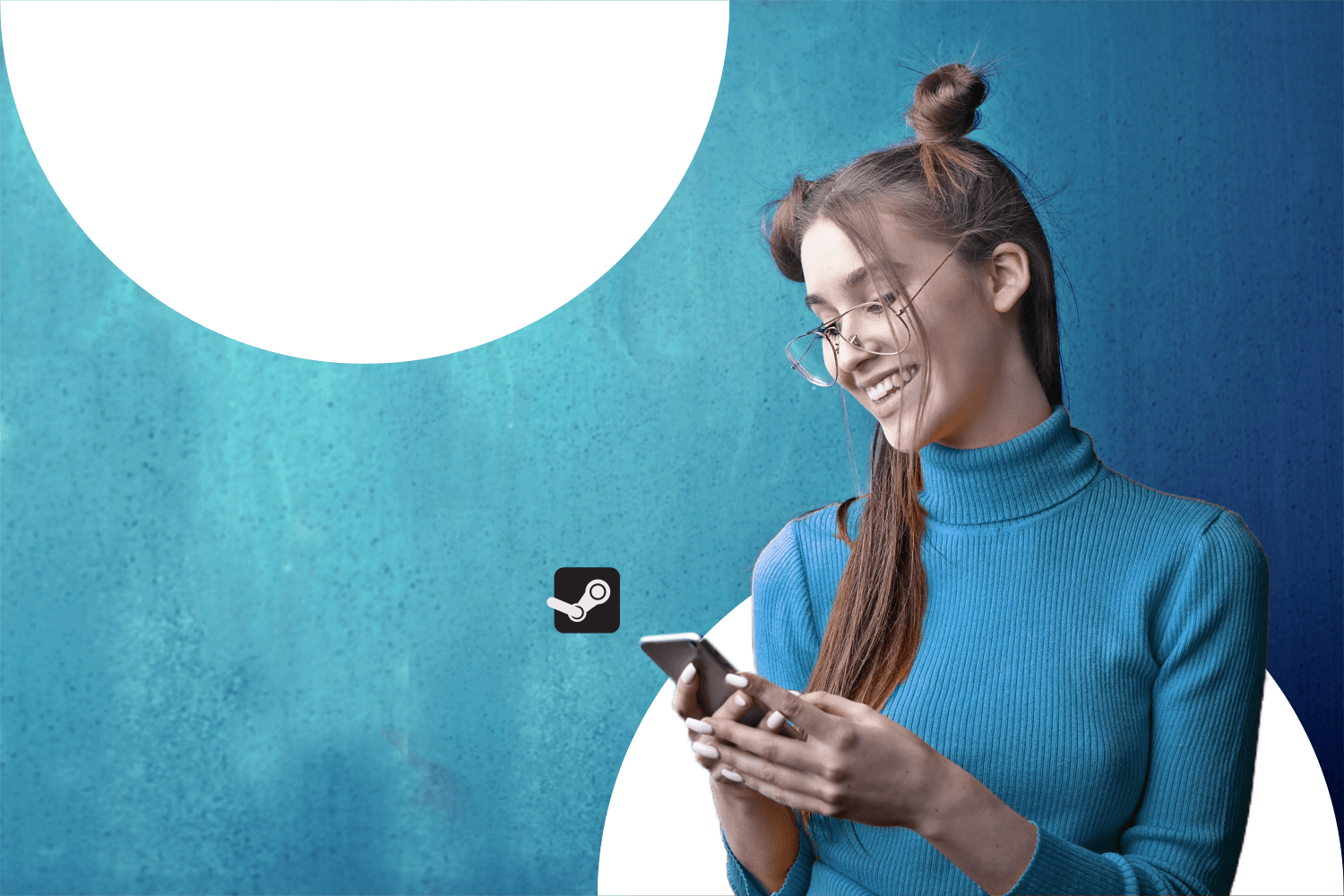
How to Redeem paysafecard on PSN: A Guide For Gamers
If you're a gaming enthusiast with a paysafecard and a PS4 or PS5, you're in luck! Using your paysafecard for these gaming consoles is a breeze and comes with plenty of benefits.One of the standout advantages of using paysafecard for PlayStation gaming is that you don't need a bank account to enjoy your favourite titles. Whether you're a player who wants to buy in-game items instantly, grab that special expansion pack, or simply explore the world of gaming without the hassles of traditional payment methods, paysafecard offers a convenient solution.In this article, we'll provide you with a comprehensive step-by-step guide on how to harness the full potential of your paysafecard for PS4/PS5 gaming. Get ready to unlock a world of seamless gaming experiences without the need for a bank account or delays in satisfying your gaming cravings.
Redeem paysafecard on PSN: A step-by-step guide
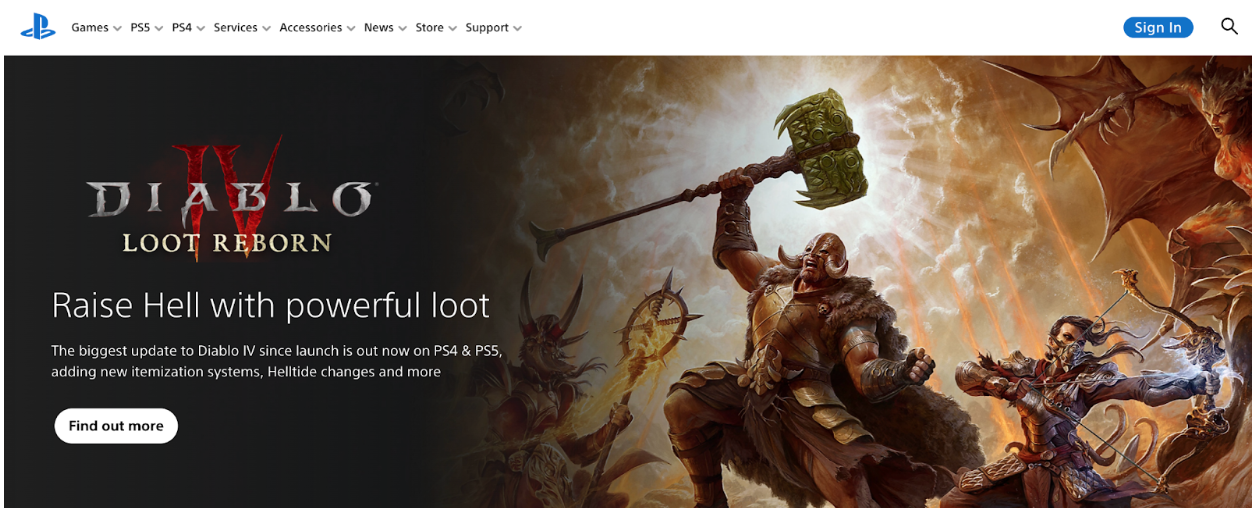 In this section, we'll guide you through the steps to add funds to your PlayStation balance with paysafecard, topping it up with your desired amount, so you can enjoy gaming on your PlayStation consoles without any interruptions.
In this section, we'll guide you through the steps to add funds to your PlayStation balance with paysafecard, topping it up with your desired amount, so you can enjoy gaming on your PlayStation consoles without any interruptions.
Step 1: Buy your 16-Digit PIN code
Start by purchasing a 16-digit paysafecard PIN. You can easily do so at various authorized sales outlets, both physical and online, such as Mobiletopup.co.uk.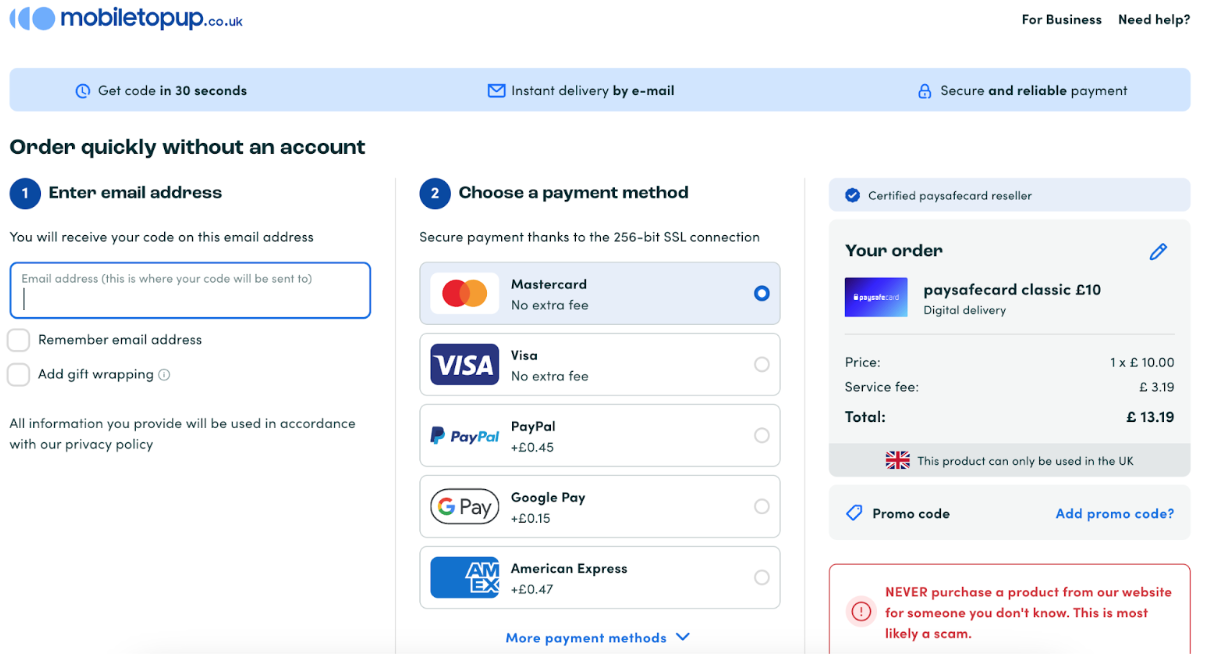 For detailed step-by-step instructions on where and how to obtain a paysafecard, we recommend visiting our comprehensive guide Where can I buy a paysafecard. This guide will provide you with invaluable insights and walk you through the process, ensuring you're well-prepared to get your 16-digit PIN code.
For detailed step-by-step instructions on where and how to obtain a paysafecard, we recommend visiting our comprehensive guide Where can I buy a paysafecard. This guide will provide you with invaluable insights and walk you through the process, ensuring you're well-prepared to get your 16-digit PIN code.
