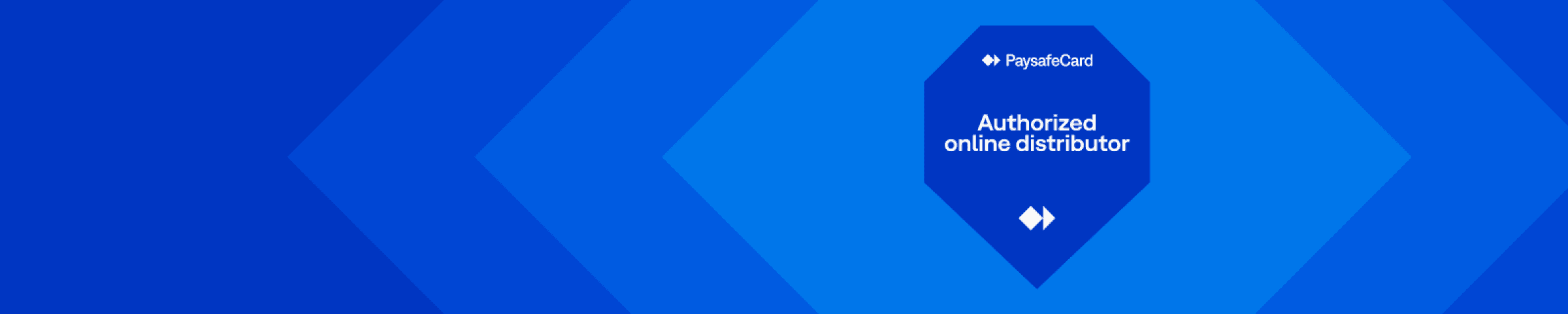Mobiletopup.co.uk is a certified reseller of PaysafeCard

Transfer money from PaysafeCard to PayPal
SummaryYou can’t directly transfer funds straight from PaysafeCard to PayPal. You can either withdraw funds from your PaysafeCard to your bank and then top up your PayPal account from that bank, or use your PaysafeCard Mastercard linked to PayPal for checkout.
What you’ll learn
- The two safest routes to bridge PaysafeCard and PayPal
- A step-by-step flow for bank withdrawal to PayPal
- How to link a PaysafeCard Mastercard to PayPal checkout
- Fees, limits, and timelines you should plan for
- Red flags to avoid risky third-party “exchangers:
- Where you can spend PaysafeCard if you don’t need PayPal
Why there is no direct transfer between PaysafeCard to PayPal
PaysafeCard and PayPal run on different systems. PaysafeCard is a prepaid payment code, great for privacy and online purchases. PayPal is a digital wallet that needs a traceable funding source. Because of that, the two can’t move money back and forth. So, to connect them, you need a middle step: your bank account or a PaysafeCard Mastercard.Option 1: Withdraw to your bank, then add to PayPal
This is the cleanest route if you want the money in your PayPal balanceWhat you’ll need:
- A myPaysafe account (you can’t withdraw without it)
- A bank account in your own name
- A PayPal account linked to that same bank
Here’s how:
- Log in to your myPaysafe account.
- Go to the Payout or Withdrawal section.
- Enter how much you want to withdraw.
- Confirm the request and keep your reference number.
- Wait for the transfer, it can take up to 11 working days.
- When it arrives in your bank, add it to PayPal from there.
Things to note:
- PaysafeCard may charge a small payout or conversion fee.
- In the UK, there’s usually a £250 monthly payout limit.
- Your bank account name and PaysafeCard name must match; otherwise, the transaction may bounce.
Option 2: Use a PaysafeCard Mastercard with PayPal
If you just need to pay through PayPal, not transfer money into it, this is the fastest way. 1. Get a PaysafeCard Mastercard and load your balance onto it through myPaysafe. 2. Log in to PayPal, go to Wallet, and choose Link a card 3. Enter your PaysafeCard Mastercard details 4. At checkout, pay via PayPal using that card Your money doesn’t move into your PayPal balance, PayPal just charges your Mastercard like any other card. Tip: You can also withdraw cash from ATMs with your PaysafeCard Mastercard. The daily limit is about £400, with a £1,000 monthly cap, and small withdrawal fees may apply.Can you send money from PayPal to PaysafeCard?
Unfortunately, not directly. If you want to move money the other way, you’ll need to withdraw from PayPal to your bank account, then top up your myPaysafe account to buy a new PaysafeCard using those funds. Anyone offering instant “PayPal to PaysafeCard” transfers is likely breaking the rules and charging massive fees to do it.What it costs and how long it takes
- Bank payout is usually free, sometimes a small fee (plus currency conversion fees)
- Processing times can take up to 11 working days
- Mastercard purchases work instantly, but card and ATM limits apply
- Refunds or payouts may need ID and proof of address (PaysafeCard will ask
Safety tip: avoid risky “exchangers”
Avoid websites that claim to swap PaysafeCard for PayPal instantly.They’re risky for a few reasons:- They can hold or steal your balance.
- PayPal might freeze your account if you use them.
- You’ll pay huge hidden fees for the privilege.
Spend PaysafeCard without PayPal
You might not even need to move the money. Many online stores already accept PaysafeCard directly, including gaming, streaming, and entertainment sites.You can find a full list here: Websites that accept PaysafeCardTroubleshooting common problems
My myPaysafe payout is still pending
Don’t panic if nothing's shown up yet, payout delays happen sometimes. Paysafe payouts can take a bit longer than traditional transactions, up to a week or more. In the meantime, double-check that your ID and address are verified, because missing documents can hold the process up. If Paysafe asks you for more information, send it over as soon as you can so they can finish processing your payout.PayPal won’t link my PaysafeCard Mastercard
That’s frustrating, but usually an easy fix. First, make sure your name and address on PayPal match what’s on your PaysafeCard account directly. You can try a small authorisation charge to trigger the link. If it still doesn’t connect, give PayPal a quick call.My bank top-up to PayPal is taking ages
Transfers can crawl depending on where your bank’s based. Keep an eye on the estimated date inside PayPal; it’s often accurate. And hang onto the transfer reference from your bank, just in case you need to nudge support.Conclusion
There’s no shortcut between PaysafeCard and PayPal, but there are two solid options for you. 1. Withdraw to your bank, then top up your PayPal wallet 2. Or use a PaysafeCard Mastercard as a PayPal payment card Both are safe, legal, and accepted. Just plan ahead for a few days of processing and small fees. If all you want is to spend your balance online, PaysafeCard already does that, and you can buy extra PaysafeCard codes from MyMobileTopUp. It’s fast, secure, and the code is sent to you in seconds.Frequently Asked Questions
Can I transfer PaysafeCard money straight into PayPal?
No, PayPal doesn’t support that. Use your bank as the bridge or link your PaysafeCard Mastercard.
Is it legal to use PaysafeCard with PayPal?
Yes, as long as you use official channels. Avoid third-party “exchange” websites, as they’re not safe and charge massive fees.
How long does it take to withdraw from PaysafeCard?
Usually, a few days, but it can take up to 11 working days, depending on your bank.
Can I top up my PaysafeCard from PayPal?
Not directly. Withdraw PayPal to your bank, then buy or load a PaysafeCard from there.