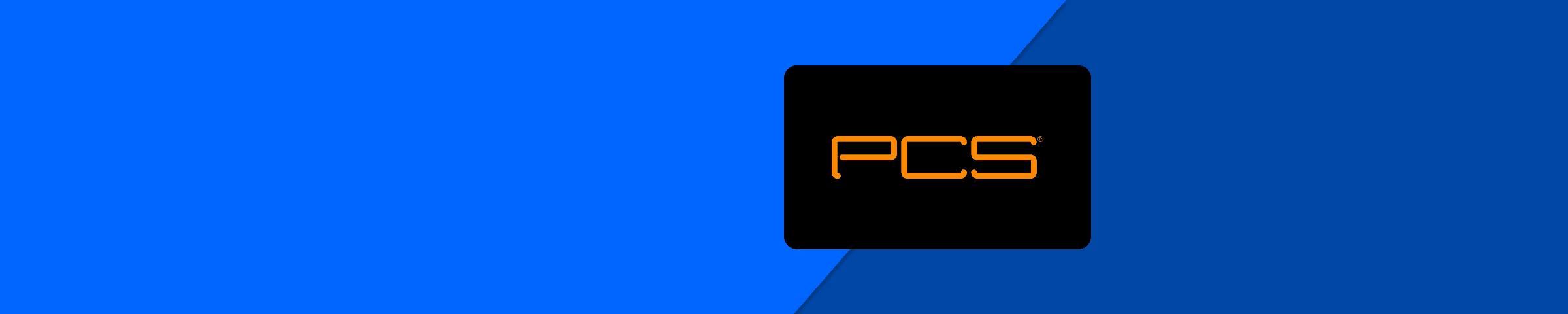Mobiletopup.co.uk is a certified reseller of PCS

How to Delete a PCS Account: Complete Guide
Deleting a PCS account may seem complicated, but with the right information, the process is simple and straightforward. Whether for security reasons, a change of service, or simply because you no longer need it, it is important to know how to proceed correctly. This guide provides you with all the necessary steps to securely and smoothly delete your PCS account.
Cancel PCS Account in the UK: Step-by-Step Guide
To delete your PCS account in the UK and cancel your PCS Mastercard, follow these steps:Step 1: Draft a Cancellation Letter
Write a formal cancellation letter that includes the following information:- Your full name and address
- Your PCS card number
- The desire to cancel the PCS account and associated card
- Date and signature
Step 2: Submit Cancellation
Send the cancellation letter by registered mail to PCS customer service or the issuing bank. You can find the exact address on the official PCS website or your account statements.Step 3: Await Confirmation
After your cancellation letter is received, you will receive confirmation of your account closure. Keep this for your records.Important Notes:
- Observe Cancellation Deadlines: Check the applicable cancellation deadlines in your contract terms to avoid unexpected fees.
- Secure Remaining Balance: Ensure you have used up or transferred your remaining balance to another account before cancellation.
- Destroy the Card: After successful cancellation, you should render your PCS card unusable by cutting it up.
Considerations Before Deleting Your PCS Account
Remaining Balance and Transaction History
Before you delete your account, make sure your balance is zero. If you still have a balance, use it or request a refund from PCS. Also note that your transaction history will be lost after deletion.Also, check out how to buy or top up your PCS online.Consequences of Deletion
Deleting your PCS account is a final action. You will no longer have access to your information, and your PCS card will be deactivated. Carefully consider this decision and explore all possible alternatives.Once PCS has received all the required information from you (including any necessary customer checks) and all applicable transactions, fees, and charges have been processed, PCS will refund your available balance minus any fees and charges owed to us, provided that:- You have not acted fraudulently or with gross negligence, or given rise to a reasonable suspicion of fraud or gross negligence, and;
- PCS is not obliged by law or by instructions from authorities such as police, court, or other authorities to withhold your available balance.
- FAQ Section: Access a comprehensive FAQ section that answers the most common questions and concerns about PCS products and services.
- Online Chat Support: Use the online chat service to speak in real-time with a knowledgeable PCS representative and receive quick assistance.
- Direct Contact: For personal support, reach PCS customer service at the following contact information:
- Phone Number: 0 811 880 200 (Cost: 0.05 € per minute + national call charges)
- Availability:
- Monday to Friday: 9:00 AM - 7:00 PM
- Saturday: 10:00 AM - 5:00 PM
- Closed on Holidays
Alternatives to Deleting a PCS Account
Temporary Suspension or Deactivation
If you are unsure about permanently deleting your account, consider temporarily suspending or deactivating it. This allows you to reactivate your account later without losing your information.Resolving Specific Issues
Before deleting your account, identify the reasons prompting you to do so. Often there are alternative solutions such as updating your security information or changing your notification settings.Maximize the Use of Your PCS Card Before Deleting It
Before deleting your account, ensure that all your balances and transactions are settled. The PCS card is a convenient tool for managing your finances, and it would be advisable to maximize its use before deactivating it. For more details, visit Mobiletopup.co.uk and check out the page on the PCS card or contact PCS for assistance with account deletion.And if you change your mind, remember that you can top up your PCS with various amounts to control your expenses and make purchases more securely. Check out the following options:Frequently Asked Questions
How can I delete my PCS account?
To delete your PCS account in the UK, send an email to contact@creacard.net with a copy of your valid ID. If there is still a balance on your card, it will be refunded via bank transfer within 7 days of receipt of your cancellation request, minus a processing fee of 10 GBP. Please include your bank details (IBAN and BIC) in your email. Alternatively, the refund can be made by check; in this case, please confirm your current postal address in the email.
What information do I need to provide to delete my PCS account?
You need to provide a copy of your ID, a RIB for the refund of the remaining funds on your card, and confirmation of your postal address if you prefer the refund by check.
Are there fees for deleting aPCS account?
No, deleting a PCS account is free of charge. Fees of 10 GBP are only applied if a balance needs to be refunded.
Can I recover my account after deletion?
No, once deleted, a PCS account cannot be recovered. Ensure you truly want to delete your PCS account before proceeding.
What happens to my remaining balance if I delete my PCS account?
If there is a balance available on your card, it will be refunded to you within 7 days of receipt of your cancellation request via bank transfer (minus refund fees of 10 GBP). Remember to include a RIB in your request. Refund is also possible by check, in which case PCS needs confirmation of your postal address.
How long does it take to delete a PCS account?
The deletion process can vary, but it is generally quick once your identity is verified and your balance is refunded.
Can I reactivate my account after deletion?
No, once deleted, a PCS account cannot be reactivated.Learn how to activate a new PCS account.
Are there consequences to deleting my PCS account?
Yes, you will lose access to all your information and your PCS card will be deactivated. If you regret deleting your PCS account, don't worry! You just need to create a new one, purchase a new PCS card, and top it up at any time on Mobiletopup.co.uk.
Can I delete my PCS account if I have pending transactions?
No, ensure you have completed all transactions before deleting your account.
What alternatives are there to deleting my PCS account?
You can consider temporarily suspending or deactivating your account or resolving specific issues you have.