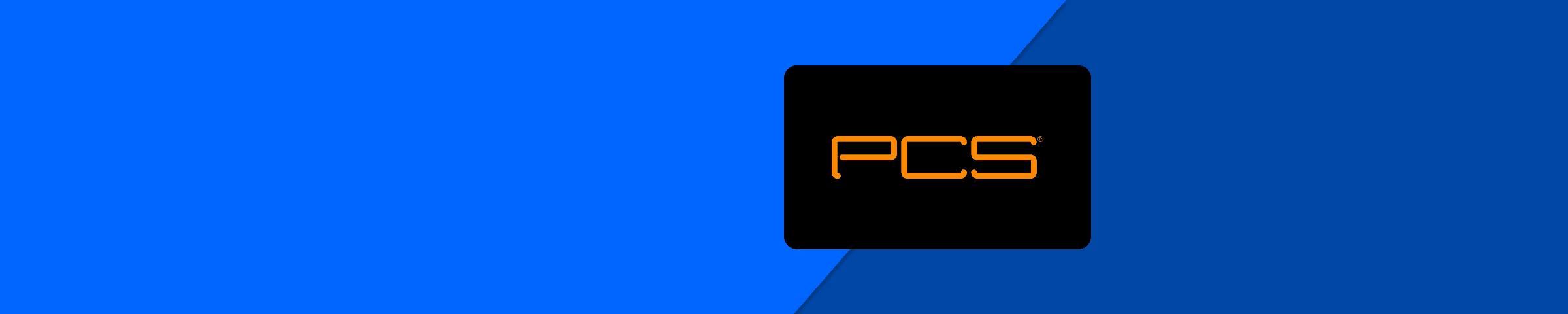Mobiletopup.co.uk is a certified reseller of PCS

What to Do if I Lose My PCS Card?
Losing your PCS card can be stressful, but it is crucial to act quickly to protect your balance. In this article, we guide you through the steps you should take to report a lost PCS card, block the card, recover your balance, and prevent future losses. We also provide practical tips to secure your PCS card.
How to Report a Lost PCS Card
If a PCS card is lost, it is essential to report it immediately to prevent fraudulent use. Here is a step-by-step guide to reporting a lost PCS card:Contacting PCS Customer Service
1. Contact PCS Customer Service: Contact PCS Customer Service by sending an email to contact@creacard.net or calling 0 811 880 200.2. Request a new card: PCS can replace your lost card for a fee of €8 to €15, depending on the card you owned. You will receive your new card, personalized with your name, within 10 business days.3. Update your information: Don't forget to report any address changes since your last order.4. Block your lost card: For additional security, we recommend blocking your lost card through your PCS account.Blocking the Card and Protecting Your Balance
Blocking your PCS card immediately is crucial to prevent unauthorized use. Log into your account on mypcs or via the PCS app to block the card with a few clicks. Once the card is blocked, you will receive a confirmation via email or SMS. Options to Protect Your Balance- Transfer the balance: If there was still a balance on your card, ask PCS to refund it to you or transfer it to a new PCS card before blocking your card.
- Monitor transactions: Regularly check your account for suspicious activity.
- Personal data: Do not share personal data without verifying who you are dealing with, even if the person seems trustworthy (official documents, photos, bank details, etc.).
- Do not give money, pay or transfer money to strangers on the internet.
- Conduct transactions on secure websites: When making payments, ensure the website you are paying on is secure (small lock in the URL bar).
Recovery Options and Support
Recovering your funds or obtaining a new PCS card is possible with the support of PCS. Here's how it works:- Requesting a new card: Contact PCS Customer Service by sending an email to contact@creacard.net or calling 0 811 880 200 to request a replacement PCS card. You may need to pay fees for this process.
- Support at PCS: Use the PCS Customer Service for support and purchase a new PCS card if needed.
- Top up at Mobiletopup.co.uk: Visit Mobiletopup.co.uk to top up your new PCS card.
Preventing Future Losses: Tips and Best Practices
Losing a PCS card can be a stressful experience, but there are several measures you can take to prevent future losses and ensure the security of your balance. Here are some tips and best practices to protect your PCS card from loss or theft:- Keep your PCS card in a safe place: Keep your card personal and secure. Your PCS card should be stored in a safe place, such as a wallet or protective case. Avoid leaving it unattended or in locations where it could easily be lost or stolen.
- Regularly check your account: Log in frequently to your account on mypcs.com or through the MyPCS mobile app to monitor transactions and quickly detect suspicious activity. Transaction notifications can also help you stay informed in real-time.
- Never share your login credentials: Keep your login details secret. Never share your login information, including username and password, with anyone. This information is personal and should remain confidential to protect your account from unauthorized use.
- Safety when shopping online: When shopping online with your PCS card, ensure the website is secure. Look for indicators such as the lock icon in the browser's address bar and the use of "https://" in the page's URL.
Act Quickly to Protect Your Balance
Losing a PCS card can be a stressful experience, but it is crucial to act quickly to protect your balance and prevent any fraudulent use. Immediately reporting the loss of your card, blocking the card, and transferring the balance are essential steps to secure your money. By following best security practices and regularly monitoring your account, you can significantly reduce the risk of your card being lost or stolen and protect your balance. Remember, the speed of your actions is crucial. The faster you respond, the better you can protect your finances. For more information, top up a PCS card or get information, visit Mobiletopup.co.uk. There you will find quick and effective solutions to all your questions regarding PCS cards. </span<span style="color: #1155cc; text-decoration: underline; font-family: Poppins; ">Mobiletopup.co.uk is your trusted partner for all your PCS card needs.Frequently Asked Questions
What should I do if my PCS card is lost or stolen?
Immediately report the loss or theft to PCS by following the steps described above.
How do I report a lost PCS card?
Contact PCS Customer Service via email or phone to report the loss and block the card.
Can I block my PCS card to prevent unauthorized use?
Yes, you can block your card through the PCS online client area or by directly contacting PCS.
How can I protect the balance on my lost PCS card?
Immediately block the card and transfer the remaining balance to a new PCS card.
Are there fees for blocking or replacing a lost PCS card?
There may be fees for card replacement. Check with PCS Customer Service or visit Mobiletopup.co.uk for more.
How long does it take to receive a replacement PCS card?
The duration may vary, but typically you will receive your new card within 10 business days.
What should I do if I find my lost PCS card after reporting it?
If you find your card after reporting it, contact PCS Customer Service for instructions.
Can I recover the balance of a lost PCS card?
Yes, you can recover the balance by transferring the money to a new card.
How can I prevent the loss or theft of my PCS card?
Follow the security advice mentioned in this article to protect your PCS card and avoid loss or theft.
What security features do PCS cards have?
PCS implements several security measures to protect your transactions and balance. These include:
- Transfer checks: PCS occasionally conducts transfer checks for security purposes to ensure transactions are legitimate.
- Sending of secret codes: To enhance security, PCS sends secret codes during certain transactions.
- 3D Secure System: PCS uses the 3D Secure System, a system for securing online payments that provides an additional layer of protection for your online purchases.