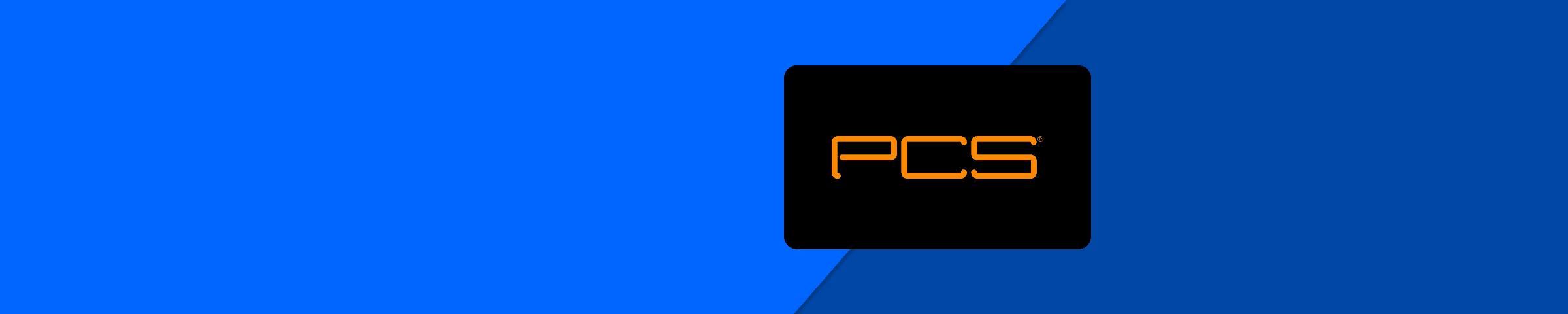Mobiletopup.co.uk is a certified reseller of PCS

Transfer from PCS to a Bank Account: Effortless Financial Management
In today's fast-paced world, effectively managing finances is crucial. One aspect of financial management that has gained importance is the ability to seamlessly transfer funds between different accounts. With prepaid card services (PCS), users benefit from a convenient solution for various transactions. In this article, we will explore the process of transferring funds from a PCS account to a bank account and examine its benefits and user-friendliness for users in the UK.
Easily Connect Your Accounts
Transferring funds from a PCS account to a bank account offers users unparalleled flexibility and convenience. Whether it's paying bills, making purchases, or simply managing finances, this feature streamlines the process by eliminating the need for multiple intermediaries.Initiate Transfer: A Simple Step-by-Step Guide
Wondering how to transfer funds from your PCS account to your bank account? Follow these simple steps:- From mypcs.com:
- Go to your "My Account" section and then to the "Send or Receive Transfer" tab.
- Then click on execute transfer to a third-party bank account and specify the amount to be transferred and the purpose.
- Select the recipient you want to send the transfer to and click "Send."
- Confirm the transfer overview and enter your "My Account" section password to confirm that you have initiated this request.
- From the MyPCS mobile app: go to "Send" and then to "Transfer" and follow the instructions identical to those above.
Transfer Fees and Limits: Understanding the Financial Aspect
When planning to make a transfer from PCS to a bank account, it's important to know the fees and limits associated with it. Mobiletopup.co.uk strives to maintain transparency by providing users with detailed information on transfer fees, minimum and maximum limits, as well as any additional charges or restrictions. By staying informed, you can make informed decisions that align with your financial goals. For more information on transfer fees and limits, please visit the PCS website and select the card type you are interested in to view the associated fees and limits.Processing Time: Fast and Reliable Money Transfers
Transfers from PCS to bank accounts are generally processed efficiently to ensure the swift delivery of funds to the recipient. While factors such as bank processing times and weekends can affect processing duration, users can rely on timely updates and notifications throughout the process. Rest assured that your funds will appear in your bank account promptly, allowing you to manage your finances without delay.Please note that transfers are not affected by the situation of our issuer and will be credited upon receipt. If a transfer is received after 5 PM, it will be processed the next day. You can stay informed about the receipt of transfers by enabling notifications in the settings of the MyPCS mobile app. The receipt period of a transfer varies depending on the issuance method. Transfers are generally received within 24 to 48 hours. However, it is important to note that PCS does not facilitate instant transfers.For security reasons, transfers may be subject to review, in which case you will receive an email prompting you to respond to continue processing.Security Measures: Protect Your Financial Transactions
At PCS and Mobiletopup.co.uk the security of our users' financial transactions is paramount. PCS employs robust security measures, including encryption and secure data transmission protocols, to safeguard sensitive information during your transfers. Additionally, stringent verification steps are implemented to prevent unauthorized access and ensure your peace of mind.Support and Assistance
If you need assistance or have questions, you can rely on PCS's diverse and effective customer support channels:- FAQ Section: Access a comprehensive FAQ section that addresses the most common questions and concerns about PCS products and services.
- Online Chat Support: Utilize the online chat service to speak with a knowledgeable PCS representative in real-time and receive quick assistance.
- Direct Contact: For personalized assistance, reach out to PCS customer service using the following contact details:
- Phone Number: 0 811 880 200 (Cost: €0.05 per minute + national call charges)
- Availability:
- Monday to Friday: 9:00 AM - 7:00 PM
- Saturday: 10:00 AM - 5:00 PM
- Closed on public holidays
Enjoy Convenient Financial Management with Mobiletopup.co.uk
Transferring funds from a PCS account to a bank account with Mobiletopup.co.uk and PCS offers unparalleled convenience, flexibility, and security. By following simple steps and staying informed about fees, limits, and processing times, you can manage your finances effortlessly and with confidence. Discover this convenient feature today and experience the ease of modern financial management. For any assistance or questions, our support team is always available to help.Frequently Asked Questions
How do I transfer funds from my PCS account to a bank account?
To transfer funds, log in to your MyPCS account, go to the transfer section, and enter your bank account details and the transfer amount.
Are there any fees for transferring funds to a bank account?
PCS provides transparent information about transfer fees. Please consult the PCS website or contact support for detailed information on the fee structure.
What information do I need to provide to initiate a transfer?
You need to provide your bank account details, including the account number and IBAN, to initiate a transfer.
Is there a limit to the amount I can transfer to a bank account?
PCS sets minimum and maximum limits for transfers. For more information, please consult the PCS website.
How long does it take for transferred funds to appear in my bank account?
The issuance and receipt time of a transfer to your card in the UK can vary from 2 to 4 business days depending on the bank.
Can I cancel or modify a transfer after it has been initiated?
Once transfers have been initiated, they cannot be canceled or modified. Please ensure the details are correct before confirming your transaction.
Are transfers from PCS to bank accounts secure?
Yes, PCS uses robust security measures to ensure the safety of your transactions, including encryption and verification protocols.
What should I do if my transfer is delayed or not processed?
For any issues or delays with your transfer, please contact PCS's specialized support team for assistance.
Are there any restrictions on the types of bank accounts I can transfer funds to?
PCS supports transfers to most bank accounts. For specific inquiries, please contact PCS's support team.
Can I transfer funds from my PCS account to an international bank account?
Yes, PCS facilitates transfers to both national and international bank accounts, providing users with global financial flexibility.