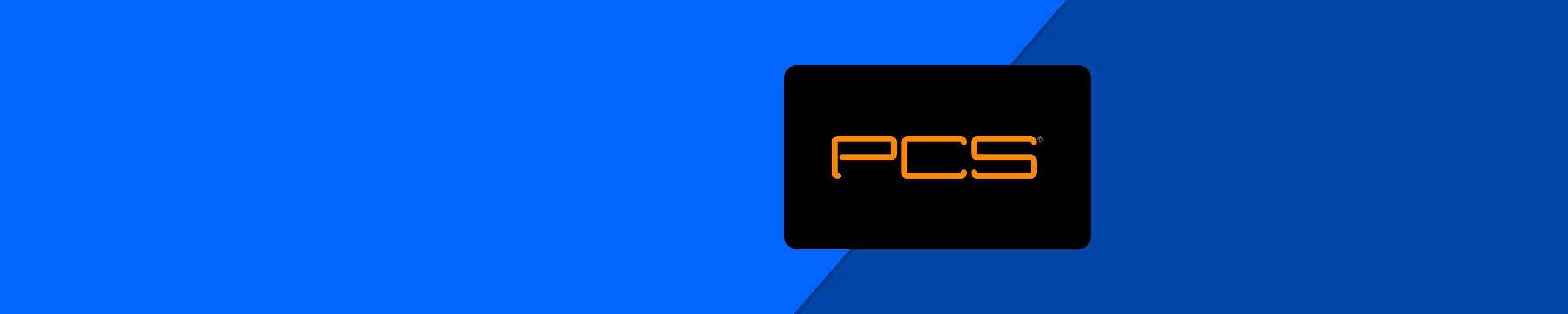Mobiletopup.co.uk is a certified reseller of PCS

Everything You Need to Know About Your PCS Card Balance
Managing the balance of a PCS card is crucial for effectively controlling your finances. Whether you use your PCS card for daily purchases or online transactions, regularly checking your balance ensures healthy financial management and avoids unpleasant surprises with payments. In this article, we will explore in detail the different ways to check and manage your PCS balance as well as the importance of maintaining an adequate balance.
Check Your PCS Balance
There are several convenient methods to check your PCS card balance. On the PCS website or app, you can access your PCS account and view your balance online with just a few clicks. Additionally, you can also request it from customer service or via SMS. Simply send an SMS with the text Balance followed by the last 4 digits of your PCS credit card. Depending on the card, you can also send this SMS to the following phone numbers (0.20 € per SMS):- 0601787878 (PCS BLACK)
- 0757575555 (PCS CHROME)
- 0750090000 (PCS INFINITY)
Understanding PCS Card Transactions
It is important to note that fees may apply to each transaction, which can therefore affect your final balance. For this reason, it is crucial to understand the different categories of operations and their impact on your balance to avoid unexpected overdrafts. So…What free operations are available with your PCS card?
- Receiving salary and social benefit transfers.
- Instant money sharing from PCS card to PCS card.
- Online or in-store purchases in euros.
- Transferring card balance to a new PCS card in case of loss or theft.
- Contactless payments.
- Payments via smartphones and smartwatches.
What operations are not free with your PCS card?
- Monthly management fee.
- Reloading your PCS card via vouchers, credit card, and bank transfer.
- Withdrawals.
- Payments in foreign currencies.
- Outgoing SEPA transfer.
- Transaction refusal.
- Refunds in case of account closure.
Manage Your Balance With PCS
To effectively manage your PCS balance, it is important to know that the PCS card allows you to control your spending through built-in limits. With a PCS card, you cannot exceed the available funds on your account, inherently limiting excessive spending. By adhering to these limits, you automatically maintain financial discipline and avoid exceeding your funds.Start limiting your spending by using the PCS card and avoid exceeding your funds. Use the expense tracking tools available on the website or the My PCS app to monitor your transactions and adjust your budget accordingly.Support and Assistance
Mobiletopup.co.uk and PCS provide dedicated customer service to answer all your questions about your PCS balance. If you encounter any issues or have questions, do not hesitate to contact customer service for quick and efficient assistance. Practical guides are also available on the website to resolve common issues when checking or managing your PCS card balance.If you need support or have questions, you can rely on PCS's diverse and effective customer support channels:- FAQ Section: Access an extensive FAQ section that answers the most common questions and concerns about PCS products and services.
- Online Chat Support: Use the online chat service to speak in real time with a knowledgeable PCS representative and receive quick assistance.
- Direct Contact: For personal support, you can reach PCS customer service at the following contact details:
- Phone Number: 0 811 880 200 (Cost: 0.05 € per minute + national call charges)
- Availability:
- Monday to Friday: 9:00 AM - 7:00 PM
- Saturday: 10:00 AM - 5:00 PM
- Closed on holidays
The Importance of PCS Card Balance
Maintaining sufficient balance on your PCS card is crucial for the smooth functioning of your financial transactions. Whether for daily purchases or online payments, an adequate balance ensures a hassle-free experience and avoids delays or payment refusals. For optimal management of your PCS balance, visit the website or the MyPCS app and easily manage your PCS account online.Frequently Asked Questions
How do I check the balance of my PCS card?
To check the balance of your PCS card, you can log into your account on the website or the MyPCS mobile app.
Are there fees for checking my PCS card balance?
No, PCS does not charge fees for checking your PCS card balance through its website or mobile app. However, note that small fees may be charged when checking your balance via SMS.
Can I set up low-balance alerts on my PCS card?
No, unfortunately, we do not currently offer this service.
What happens if my PCS card balance is insufficient for a transaction?
If your PCS card balance is insufficient, the transaction will be declined. Make sure to top up your card before making purchases.
Can I transfer money between PCS cards to manage my balance?
Yes, it is possible to transfer money between PCS cards through your account.
What should I do if I suspect unauthorized transactions on my PCS card?
In case of unauthorized transactions, immediately contact Mobiletopup.co.uk or PCS customer service to report the issue and take necessary actions. For more information, see our article What to Do in Case of PCS Card Fraud.
Is there a maximum balance limit for PCS cards?
Yes, PCS cards have a maximum balance limit. Visit the PCS website for information on top-up limits.
Can I access my PCS card balance online or through a mobile app?
Yes, you can access your PCS card balance online on the website or through the PCS mobile app.
What payment methods are accepted to top up the PCS card balance?
You can top up your PCS card balance online on Mobiletopup.co.uk as well as with a credit card, bank transfer, or top-up voucher.
Efficiently managing your PCS card balance enables you to control your spending, avoid unnecessary fees, and maintain stable financial health.