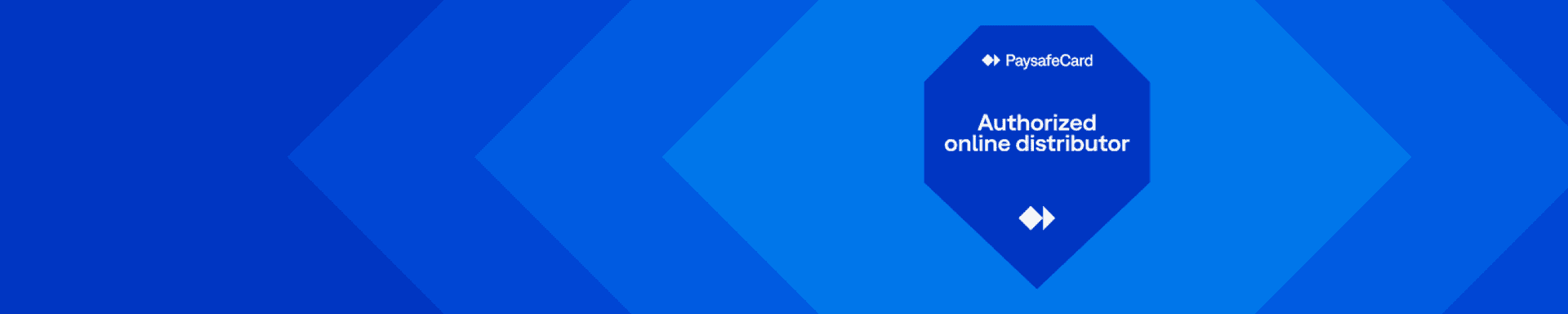Mobiletopup.co.uk is a certified reseller of PaysafeCard

Buy paysafecard with Direct Debit
Welcome to the dynamic world of online payments, where simplicity meets security through paysafecard and Mobiletopup.co.uk. In this article, we're diving into the steps you have to take when buying your paysafecard with direct debit.
Although we don’t (yet) offer the option to buy paysafecard with direct debit, we aim to make your prepaid digital credit top-up experience fast, safe, and simple, ensuring you have the necessary information to choose the options that align with your financial interests.
Why buy paysafecard with direct debit?
Buying paysafecard with direct debit has its own set of advantages and disadvantages. Here’s a detailed look at the pros and cons:Pros:- Convenience: Quick and easy transactions. Once setup, the payment repeats automatically with no action required on your side.
- Security: Safe with no need to share credit card details.
- Cost-Effective: No interest or high fees.
- Accessibility: Widely available as a payment method.
- Insufficient Funds: Risk of overdraft fees.
- Setup: Requires initial bank details and authorization.
- Less Flexible: A recurring payment is always a trade-off between convenience and flexibility. If you’re having a slower month here and there, you may prefer not to have any recurring charges on your bank account.
- Disputes: Complicated refund and dispute process.
- Bank Account Exposure: Risk if the service provider isn't trustworthy.
How to buy paysafecard with direct debit
To buy paysafecard with direct debit in the UK, follow these steps:- Choose a Vendor: Select a reputable website or app that sells paysafecard and accepts direct debit in the UK. If you’re buying a paysafecard to be used in other countries, you could also use a foreign platform. For example, on Guthaben.de you can buy paysafecard with direct debit, if you’re going to use it within Germany.
- Select the paysafecard value you want and navigate to the checkout.
- Select direct debit as your payment method.
- Enter your bank details: Provide your UK bank account information, including your sort code and account number, to set up the direct debit.
- Authorize the payment: Confirm and authorize the direct debit transaction. This may involve additional security steps like entering a verification code sent to your phone or completing a bank authentication.
- Complete your purchase: Review the transaction details and complete the purchase.
Alternatives to buying paysafecard with direct debit
If you decide that a direct debit isn’t for you, Mobiletopup.co.uk is the place to go. On our platform, you can buy paysafecard with PayPal, Google Pay or other safe alternatives. If you’re going for complete offline anonymity, then you can also purchase your paysafecard voucher at a physical shop. For more information, follow our in-depth guide on where you can buy paysafecard.Select your value
PaysafeCard is a prepaid payment method that lets you pay safely online, without sharing (or even having) a bank account or credit card.There are two easy ways to use it:
- Without a registration (up to 50 EUR): Buy a 16-digit PaysafeCard PIN from a trusted supplier like Guthaben.de and use it directly on participating websites.
- With a registration: To unlock more functionality, you can create a myPaysafeCard account - it’s free and quick. Within your account, you can manage your balance like an e-wallet. You can also order a prepaid PaysafeCard Mastercard, accepted worldwide. Unlike a credit card, you can’t overspend with it. Simply top it up with PaysafeCard credit and enjoy the freedom of paying safely online.If you want to keep your sensitive data private online, without compromising on your flexibility, PaysafeCard is perfect for you.
Why buy PaysafeCard at Mobiletopup?
- Instant code delivery via email
- Certified & authorized reseller of PaysafeCard
- Over 18 million digital orders since 2020
PaysafeCard’s benefits:
If you’re new to PaysafeCard, here’s a quick summary of its key benefits:- Security: WIth PaysafeCard, you don’t need to share personal or banking information online. This significantly reduces the risk of online fraud or identity theft. For payments under 50 EUR, you can even pay anonymously using a prepaid PIN, no registration required.
- Wide acceptance: PaysafeCard is supported by a growing number of websites. With the PaysafeCard Mastercard, you can also shop anywhere in the world that accepts Mastercard - both online and offline.
- Easy top-ups: Low on credit? You can buy PaysafeCard easily and safely online on MobileTopup.co.uk.
What can you use PaysafeCard for?
PaysafeCard lets you make secure, private online payments across a wide range of platforms. Here are just a few popular uses:- Gaming: Buy in-game currency, upgrades, or full games on major platforms like Steam, PlayStation, Xbox, and Google Play - all without credit card.
- Entertainment & Streaming: Pay for subscriptions or rent/buy content on services like Twitch and YouTube Premium.
- Dating & Online Communities: Access premium features safely and discreetly on sites like IMVU or Plenty of Fish.
- Online Shopping: Shop from thousands of partner websites. Or use the PaysafeCard Mastercard to pay anywhere Mastercard is accepted, online or offline.
PaysafeCard use cases
| Type of use | Description | How Lebara can help |
| Gaming | You want to buy games, pay for gaming subscriptions, or make in-game purchases without using your credit card. | PaysafeCard is the best option for safe gaming online. It’s accepted by major gaming platforms, including Xbox, Steam, and PlayStation, allowing you to play safely. |
| Entertainment & Streaming | You want to pay for your streaming or entertainment subscriptions without sharing sensitive information. | PaysafeCard is a great way to pay for your subscriptions or use content online - e.g. on platforms like YouTube Premium or Twitch. |
| Online dating & communities | You want to use online dating or online community platforms. | With PaysafeCard, you can use premium features on platforms like IMVU or Plenty of Fish, without needing a credit card. |
| Online shopping | You want to make online purchases without restrictions, and without using your credit card. | While PaysafeCard already allows you to shop on thousands of partner websites, with a PaysafeCard Mastercard you will expand your shopping flexibility to the entire Mastercard network - online or offline. |
Safety notice
- Never give your PaysafeCard code to strangers. Only use PaysafeCard on official partner websites or in your myPaysafe account.
- If someone asks you to buy and share a code, break off contact immediately – it could be a scam.
Paysafecard Payment Methods
Looking to buy Paysafecard vouchers on MobileTopUp.co.uk? Here are the payment methods you can use:Frequently Asked Questions
What is PaysafeCard?
PaysafeCard is a secure and anonymous payment method, that allows you to pay online without having to disclose your personal details or bank account.
Learn more about how PaysafeCard works.
Discover the different amounts for which you can buy your PaysafeCard code with PayPal or other payment methods:
PaysafeCard 10 pounds
PaysafeCard 25 pounds
PaysafeCard 50 pounds
PaysafeCard 75 pounds
PaysafeCard 100 pounds
Or choose another amount between 10 and 150 pounds according to your preferences, simply select the option above.
Learn more about how PaysafeCard works.
Discover the different amounts for which you can buy your PaysafeCard code with PayPal or other payment methods:
PaysafeCard 10 pounds
PaysafeCard 25 pounds
PaysafeCard 50 pounds
PaysafeCard 75 pounds
PaysafeCard 100 pounds
Or choose another amount between 10 and 150 pounds according to your preferences, simply select the option above.
Why am I asked to create a PaysafeCard account?
PaysafeCard has changed its rules regarding the amount of money you can spend with a PaysafeCard anonymously. If you pay with a PaysafeCard worth £40 or more, Paysafe will ask you to create a 'My PaysafeCard Account’. This is because Paysafe is abiding by the new law, which states that the anonymous single use of prepaid credit cards for online transactions has been lowered from £200 to £40 in European countries.
The benefits of a My paysafecard Account:
Still want complete anonymous use of a prepaid credit card?
On Mobiletopup.co.uk, you can order Paysafecards up to a value of £40 without needing to register. You can order a Paysafecard within minutes and can use it immediately within every webshop that accepts Paysafe as a payment method.
Paysafecard Unlimited
If you are buying Paysafe vouchers for more than £200 per month, please register yourself for paysafecard Unlimited to avoid any limitations on your paysafecard usage.
The benefits of a My paysafecard Account:
- A complete overview of all your paysafecard codes.
- Pay online with your own login.
- Find all your payments in the transaction overview.
- No bank account or credit card is needed for payments.
Still want complete anonymous use of a prepaid credit card?
On Mobiletopup.co.uk, you can order Paysafecards up to a value of £40 without needing to register. You can order a Paysafecard within minutes and can use it immediately within every webshop that accepts Paysafe as a payment method.
Paysafecard Unlimited
If you are buying Paysafe vouchers for more than £200 per month, please register yourself for paysafecard Unlimited to avoid any limitations on your paysafecard usage.
What can I use my PaysafeCard voucher for?
After you buy PaysafeCard online, you can use it to pay for a wide range of online websites, including gaming, music, and internet services such as online dating or sports betting websites.
Click on the link to view the full list of PaysafeCard accepted sites and services.
Click on the link to view the full list of PaysafeCard accepted sites and services.
What kind of account do I need to redeem my PaysafeCard code?
You do not need an account to redeem a PaysafeCard code, simply use the PaysafeCard voucher code sent to your email, during checkout.
However, you can register for a My PaysafeCard account, allowing you to store all your pins and track all your transactions in one place. If you wish to avoid limitations on your PaysafeCard usage, the ideal option is to register for PaysafeCard Unlimited, allowing you to spend more than £200.
However, you can register for a My PaysafeCard account, allowing you to store all your pins and track all your transactions in one place. If you wish to avoid limitations on your PaysafeCard usage, the ideal option is to register for PaysafeCard Unlimited, allowing you to spend more than £200.
How can I redeem my PaysafeCard code?
On some websites you can pay directly with the PaysafeCard PIN you purchased. If that is not possible, pay by logging into your my PaysafeCard account.
- Add the 16-digit PaysafeCard PIN to your my PaysafeCard account.
- Go to a website that accepts PaysafeCard as a payment method, and select PaysafeCard.
- Pay online easily and securely by entering your my PaysafeCard username and password
- Confirm the purchase.
How long is my PaysafeCard voucher code valid for?
PaysafeCard voucher codes have no expiration date. However, 12 months after the code is purchased, an administration cost of £3.00 will be deducted from your balance.
PaysafeCard prepaid code customers without a PaysafeCard account are subject to a maintenance fee of £3 or equivalent in voucher currency if their voucher is not fully redeemed within 30 days of purchase. This fee will be charged monthly until the voucher balance is empty.
PaysafeCard prepaid code customers without a PaysafeCard account are subject to a maintenance fee of £3 or equivalent in voucher currency if their voucher is not fully redeemed within 30 days of purchase. This fee will be charged monthly until the voucher balance is empty.
How can I check my current PaysafeCard balance?
Follow the link to quickly check your PaysafeCard balance.
How can I contact customer service?
Looking for more help? Contact customer service or lock you PaysafeCard PIN on the PaysafeCard customer service page.
Where can you buy a PaysafeCard?
PaysafeCard vouchers are available online from authorized retailers like mobiletopup.co.uk and can be purchased quickly and securely in digital form. Alternatively, you can find them at many physical locations such as supermarkets, gas stations, and convenience stores. To locate the nearest sales point, simply use the PaysafeCard locator on the official website or app.
How do I top up my PaysafeCard?
You can top up your PaysafeCard in two easy ways: either without registration using a 16-digit PIN code, which you can conveniently purchase on mobiletopup.co.uk, or via a personal myPaysafe account. To use the account method, simply create an account on the official PaysafeCard website, log in, and choose to top up online, offline, or with your PIN code. Both options are secure, private, and straightforward – and with mobiletopup.co.uk as an authorized partner, you have a fast and reliable way to get started.
Terms & Conditions
Warning: Never pay with PaysafeCard to unlock your computer or to claim an alledged competion prize.
Find out more: www.paysafecard.com/security
PaysafeCard is a payment method issued and managed by Prepaid Services Company Ltd.
See www.paysafecard.com for the applicable general terms and conditions
Find out more: www.paysafecard.com/security
PaysafeCard is a payment method issued and managed by Prepaid Services Company Ltd.
See www.paysafecard.com for the applicable general terms and conditions
Promotion Terms for the PaysafeCard Campaign
Promotion Terms for the PaysafeCard Campaign
https://www.guthaben.de/, https://www.recharge.fr/, https://mobiletopup.co.uk/ and respective mobile applications.
1. How does it work?
1.1. These Promotion Terms apply to the promotional campaign (“Promotion”) organised by Recharge.com International B.V. (“Recharge.com”), based at Amsteldijk 216, 1079 LK, Amsterdam, The Netherlands.
1.2. The Promotion runs from 24.12.2024 to 31.12.2024 (the “Promotion Period”). Participation in the Promotion is only possible during the Promotion Period.
1.3. The Promotion Terms are available on the following Recharge.com’s websites: https://www.guthaben.de/, https://www.recharge.fr/, https://mobiletopup.co.uk/ and their respective mobile applications (“Participating Websites”)
1.4. The Promotion offers those who make a purchase of a PaysafeCard voucher with a minimum denomination of 50 EUR or 50 GBP, depending on local currency, from the Participating Websites an option to receive a bonus discount voucher (“Discount Voucher") valued at 5 EUR or 5 GBP, that can be used on Participating Websites for purchasing a PaysafeCard voucher with a minimum value of 5 EUR or 5 GBP (excluding service fees). This Discount Voucher will be valid from 01.01.2025 to 31.01.2025 (“Redemption Period”).
1.5. By participating in the Promotion, you accept our Promotion Terms.
1.6. It is your responsibility to comply with the terms applicable to the PaysafeCard voucher.
2. Can I participate?
2.1. The promotion is open to anyone above 18 years old.
2.2. Minors are excluded from the Promotion.
2.3. Employees of Recharge.com, their respective branches and subsidiaries, and members of their families or households are not eligible to participate.
3. How can I participate?
3.1. Once you place an order for a PaysafeCard voucher for a minimum denomination of 50 EUR or 50 GBP, depending on the local currency on the Participating Websites during the Promotion Period, you may be awarded a Discount Voucher (subject to the Prize Pool and these Promotion Terms).
3.2. Each email address associated with an order is eligible for a maximum of 1 Bonus Code.
4. What can I win?
4.1 The participants of the Promotion may be awarded a Discount Voucher that can be used on Participating Websites to purchase a PaysafeCard voucher with a minimum denomination of 5 EUR or 5 GBP (excluding service fees).
4.2. In total 9.000 discount codes (“Prize Pool”) will be available for this Promotion.
4.3. Prizes are non-transferable & cannot be returned and/or exchanged for money or other goods or services.
4.4. All taxes, fees, and other costs arising from the redemption of the Discount Voucher are accounted by the winner unless stated otherwise.
5. How do I know if I won?
5.1. Upon purchasing the PaysafeCard voucher and subject to the Prize Pool, you may receive two emails—one with the purchased PaysafeCard voucher and one with the Discount Voucher.
5.2. Public correspondence regarding the prize results will only be initiated if Recharge.com has obtained your prior consent to display your name and surname.
6. General Conditions
6.1. The Promotion is subject to Dutch law.
6.2. The products received pursuant to this Promotion cannot be returned and/or exchanged for money or other goods or services.
6.3. Recharge.com reserves the right to discontinue the Promotion at any time without prior notice.
6.4. Recharge.com reserves the right, at its discretion, to deny the Promotion to anyone who violates these Terms, any legislation, regulations, or instructions from PaysafeCard, or behaves in a noncompliant or disruptive manner.
6.5. Recharge.com is not responsible for human errors, typographical or transcription errors, technical defects, malfunctions, breakdowns, injury or damage to the participant's computer or any third party in connection with - or as a result of participation in these Promotions, inability to access a website, malicious processing, unauthorized access to entries, transactions that are processed late or incorrect, or other mistakes.
Drawn up in Amsterdam on 20.12.2024.
https://www.guthaben.de/, https://www.recharge.fr/, https://mobiletopup.co.uk/ and respective mobile applications.
1. How does it work?
1.1. These Promotion Terms apply to the promotional campaign (“Promotion”) organised by Recharge.com International B.V. (“Recharge.com”), based at Amsteldijk 216, 1079 LK, Amsterdam, The Netherlands.
1.2. The Promotion runs from 24.12.2024 to 31.12.2024 (the “Promotion Period”). Participation in the Promotion is only possible during the Promotion Period.
1.3. The Promotion Terms are available on the following Recharge.com’s websites: https://www.guthaben.de/, https://www.recharge.fr/, https://mobiletopup.co.uk/ and their respective mobile applications (“Participating Websites”)
1.4. The Promotion offers those who make a purchase of a PaysafeCard voucher with a minimum denomination of 50 EUR or 50 GBP, depending on local currency, from the Participating Websites an option to receive a bonus discount voucher (“Discount Voucher") valued at 5 EUR or 5 GBP, that can be used on Participating Websites for purchasing a PaysafeCard voucher with a minimum value of 5 EUR or 5 GBP (excluding service fees). This Discount Voucher will be valid from 01.01.2025 to 31.01.2025 (“Redemption Period”).
1.5. By participating in the Promotion, you accept our Promotion Terms.
1.6. It is your responsibility to comply with the terms applicable to the PaysafeCard voucher.
2. Can I participate?
2.1. The promotion is open to anyone above 18 years old.
2.2. Minors are excluded from the Promotion.
2.3. Employees of Recharge.com, their respective branches and subsidiaries, and members of their families or households are not eligible to participate.
3. How can I participate?
3.1. Once you place an order for a PaysafeCard voucher for a minimum denomination of 50 EUR or 50 GBP, depending on the local currency on the Participating Websites during the Promotion Period, you may be awarded a Discount Voucher (subject to the Prize Pool and these Promotion Terms).
3.2. Each email address associated with an order is eligible for a maximum of 1 Bonus Code.
4. What can I win?
4.1 The participants of the Promotion may be awarded a Discount Voucher that can be used on Participating Websites to purchase a PaysafeCard voucher with a minimum denomination of 5 EUR or 5 GBP (excluding service fees).
4.2. In total 9.000 discount codes (“Prize Pool”) will be available for this Promotion.
4.3. Prizes are non-transferable & cannot be returned and/or exchanged for money or other goods or services.
4.4. All taxes, fees, and other costs arising from the redemption of the Discount Voucher are accounted by the winner unless stated otherwise.
5. How do I know if I won?
5.1. Upon purchasing the PaysafeCard voucher and subject to the Prize Pool, you may receive two emails—one with the purchased PaysafeCard voucher and one with the Discount Voucher.
5.2. Public correspondence regarding the prize results will only be initiated if Recharge.com has obtained your prior consent to display your name and surname.
6. General Conditions
6.1. The Promotion is subject to Dutch law.
6.2. The products received pursuant to this Promotion cannot be returned and/or exchanged for money or other goods or services.
6.3. Recharge.com reserves the right to discontinue the Promotion at any time without prior notice.
6.4. Recharge.com reserves the right, at its discretion, to deny the Promotion to anyone who violates these Terms, any legislation, regulations, or instructions from PaysafeCard, or behaves in a noncompliant or disruptive manner.
6.5. Recharge.com is not responsible for human errors, typographical or transcription errors, technical defects, malfunctions, breakdowns, injury or damage to the participant's computer or any third party in connection with - or as a result of participation in these Promotions, inability to access a website, malicious processing, unauthorized access to entries, transactions that are processed late or incorrect, or other mistakes.
Drawn up in Amsterdam on 20.12.2024.
Instant code delivery by email
Safe & secure payment
Certified reseller