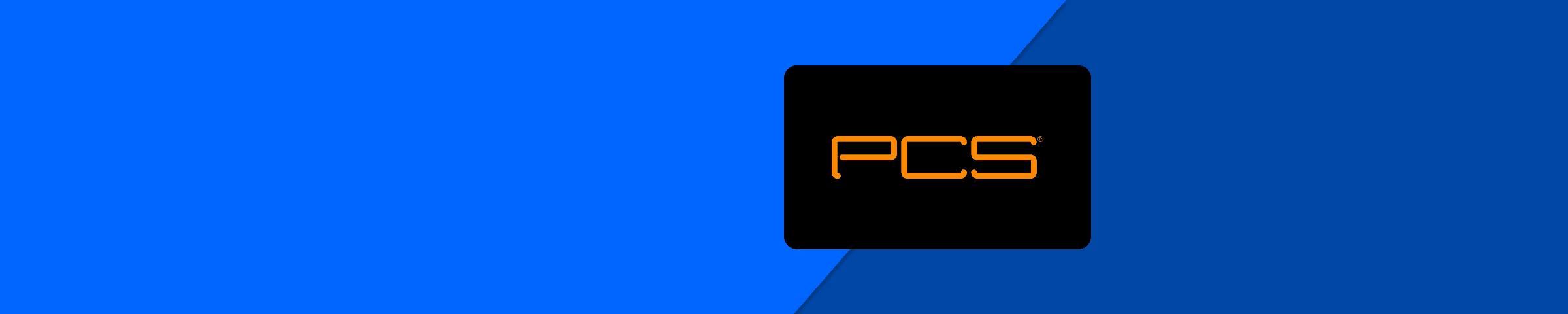Mobiletopup.co.uk is a certified reseller of PCS

Send PCS online: Complete Guide and Benefits
Sending a PCS code online is a fast and secure way to top up someone's PCS card with money, whether it's for payments, purchases, or even as a gift. With Mobiletopup.co.uk, this process becomes even easier and more accessible. In this article, we will explore the different steps for sending a PCS online, the benefits of the different methods, the associated limitations and fees, and the support available to assist you.
How to Send a PCS Online
To begin, you or the person you want to send a PCS online to must buy a PCS card on the official PCS website. The PCS card is available in various denominations and can be used immediately after purchase. Follow the instructions on the website to buy the card and activate the PCS card. After purchasing a PCS card, you have the following two options to send PCS online:Buy and Send a PCS Voucher via Mobiletopup.co.uk
Once you have the PCS card number you wish to send money to, you can top it up online through Mobiletopup.co.uk. Here's how:1. Access the Mobiletopup.co.uk Platform
Visit Mobiletopup.co.uk and select the section for PCS vouchers. There you will find various options for purchasing a PCS voucher for yourself or someone else.2. Choose the Top-Up Amount
Select the amount you want to send to the PCS card. Mobiletopup.co.uk offers a range of different amounts to meet your specific needs.3. Enter Personal Information
You need to enter your email address or the email of the person you want to send the code to and select your payment method. Mobiletopup.co.uk will send them the code directly. Ensure the information is correct to avoid errors.4. Confirm and Pay
After reviewing the details, proceed to payment. Mobiletopup.co.uk offers several secure payment options such as credit/debit cards, PayPal, Apple Pay and other methods.5. Send the Voucher Code
Upon completing the payment, you will receive an email with the voucher code, which you need to send to the person you wish to send PCS online so they can add it to their card.Send PCS Credit from Card to Card
After topping up your PCS card, you can also transfer credit from one PCS card to another. Here are the steps to share credit between PCS cards through the mypcs.com website:1. Log into Your PCS Account
Log into your account on the PCS website. If you don't have an account yet, create one by following the instructions.2. Go to the Share Credit Section
Go to the "My Account" section and then to the "Share Credit" section.3. Select the Amount to Send
Then enter the amount you wish to send and enter the PCS card you wish to send credit to.4. Add a New PCS Recipient
If you don't have any PCS recipients yet, you can click on the "Enter Card" button to add a new PCS recipient. Then follow the steps to add your new PCS recipient. A confirmation SMS will be sent to you to confirm the addition of this new recipient.5. Select the PCS Recipient
You then need to select the PCS recipient you wish to send credit to. Then confirm the transaction by entering your 6-digit secret code used to log into your "My Account" section.4. Confirm Transfer
Confirm the transfer details and validate the transaction. The amount will be immediately available on the recipient's PCS card.Benefits of Sending PCS Online
- Speed and Efficiency: Sending credit to a PCS card online is a quick solution. You avoid queues and travel, saving you valuable time.
- Security of Transactions: Security is a top priority for financial transactions. The websites of Mobiletopup.co.uk and PCS use advanced security protocols to protect your personal and financial information.
- Accessibility: No matter where you are, you can send credit to a PCS card online anytime. This flexibility is especially useful for those with busy schedules.
Limits and Transaction Fees
Transfer Limits
Online PCS transactions may be subject to limits depending on the amount you wish to send. With Mobiletopup.co.uk, you can purchase PCS vouchers worth up to 150 € and send the money to someone else's PCS card.Associated Fees
The fees for sending credit to a PCS card online can vary. At Mobiletopup.co.uk, the costs are always transparent, and you can view them before completing your purchase. Our fees also cover service and transaction fees.How Fees are Calculated
Fees are usually added to the total amount you purchase. Mobiletopup.co.uk provides a clear display of fees before payment confirmation, so you know exactly what you're paying.Support and Assistance
Need help with sending PCS online? Visit the FAQ section of Mobiletopup.co.uk or contact PCS customer service for assistance:FAQ Section: Access an extensive FAQ section that answers the most common questions and concerns about PCS products and services.Online Chat Support: Use the online chat service to speak in real-time with a knowledgeable PCS representative and receive quick assistance.Direct Contact: For personal assistance, contact PCS customer service at the following details:- Phone Number: 0 811 880 200 (Cost: 0.05 € per minute + national call charges)
- Availability:
- Monday to Friday: 9:00 AM - 7:00 PM
- Saturday: 10:00 AM - 5:00 PM
- Closed on public holidays
PCS Card: A Benefit for Online Transfers
PCS cards are particularly well-suited for online transfers due to their flexibility and worldwide acceptance. You can easily top up a PCS card and use it for purchases or money transfers with ease. For quality service and an optimal user experience, choose Mobiletopup.co.uk. Our platform facilitates sending PCS online while ensuring secure and fast transactions.If you want to learn more and start sending PCS online today, visit Mobiletopup.co.uk and explore our offers and services.Frequently Asked Questions
How can I send PCS online?
To send a PCS online, first purchase a PCS card on mypcs.com. Then top up your card via Mobiletopup.co.uk and use the PCS website to transfer the funds to another PCS card. Alternatively, buy a voucher directly for someone through Mobiletopup.co.uk.
What information do I need to provide to send PCS online?
To transfer funds from one PCS card to another, you need to provide the recipient's PCS card name and number and add them as a recipient. If you prefer to buy a voucher on Mobiletopup.co.uk, you only need to provide your payment information.
Are there any fees for sending PCS online?
Yes, fees may apply, which are clearly indicated on the PCS and Mobiletopup.co.uk websites before payment is confirmed.
What transaction limits apply to sending PCS online?
The number and value of vouchers you can purchase are limited. These limits are always clearly indicated on the Mobiletopup.co.uk website. To learn more about PCS limits, visit their official website.
Can I cancel or modify a PCS transfer after it has been initiated?
Generally, a PCS transfer cannot be canceled once initiated. Please contact PCS customer support for further assistance.
How long does it take for a PCS transfer to complete online?
PCS transfers online are typically instant, though they may sometimes take 2 to 4 business days depending on the bank.
What should I do if my PCS transfer online is unsuccessful?
Check the entered information and contact PCS customer service for ongoing issues.
Are there restrictions on the amount I can send online via PCS?
Yes, there may be restrictions on the maximum amount that can be sent. Check the limits on the PCS website.
Can I send PCS online abroad?
Yes, PCS is a convenient and fast payment method that even allows sending money abroad easily.
What are the benefits of using PCS online for transfers?
The benefits include the speed, security, and simplicity of transfers as well as 24/7 accessibility from anywhere.